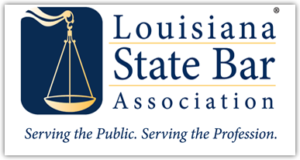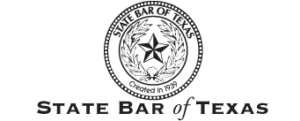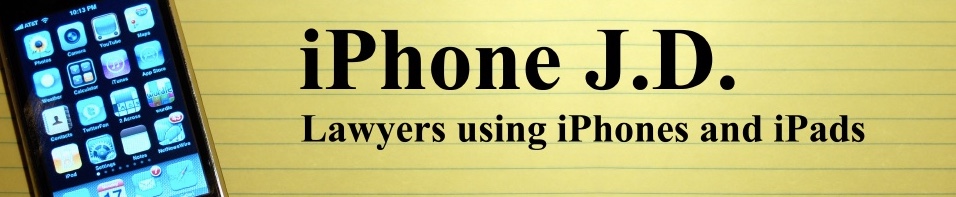"Thank you very much for the course! It was well worth it. I'm grateful for the knowledge and information you have shared in a very understandable format. You've given this country solo attorney of 30 years more tools to better represent my clients."
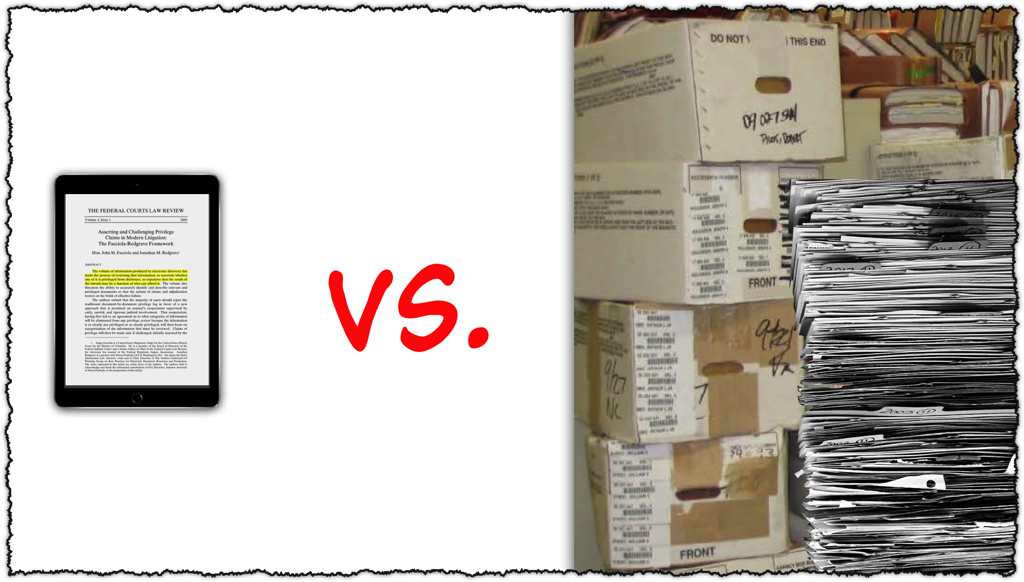
Which Lawyer Do YOU Want To Be?
One attorney stumbles into the room carrying a bankers box with a huge 3-ring binder on top and several dog-eared legal pads. They’ve got a bulging briefcase slung on their shoulder with documents practically falling out.
 They’re sweating when they plop the box down on the table while more papers scatter to the floor. It takes them several minutes to pull folders out of the box and arrange papers into messy piles.
They’re sweating when they plop the box down on the table while more papers scatter to the floor. It takes them several minutes to pull folders out of the box and arrange papers into messy piles.
Any time they have to find a document, it takes them 5-10 minutes while everyone sits and waits.
Another attorney strides into the room with just an iPad under their arm. They calmly take a seat at the table and place their iPad in front of them, confidently ready for the meeting to begin while patiently observing the antics across the table.
 When this attorney needs to locate a document, they seem to be able to pull it up immediately, search for the word they need, and jump to any page that’s referenced.
When this attorney needs to locate a document, they seem to be able to pull it up immediately, search for the word they need, and jump to any page that’s referenced.
They’re cool and collected and exude an air of authority and confidence.
What do you need to know?
"After watching Brett's course, I went to court with my day's case folders loaded on to my iPad. I was able to transfer all my files over to my iPad and open exactly what I needed offline, without the need to access the Internet. Additionally, I realized that scrolling through police reports on the iPad was much faster than flipping through hard-copy pages. Thanks to Brett's iPractice on an iPad course, I'm much more efficient and confident in court!"

Jerome Paun
The Law Office of Jerome Paun
iPractice on an iPad
Managing Documents & Files
Completely updated for iPadOS 15 covering the Files App, cloud storage, and how to effectively manage and access all the documents and files that you need on the go!
Here's what you're going to learn:
- How the iPad Handles Files
- Getting Around the Menus
- Local Storage vs. Cloud Storage
- Files App: Locations & Favorites
- Files App: Views & Sorting
- Files App: Working with Folders
- Files App: Working with Individual Files
- Files App: Searching & Selecting Files
- Files App: Copying & Moving Files
- Connecting to USB Drives & Networks
- Using the Files App as the "File Picker"
- iWorkflow: Editing a Microsoft Word Document
- iWorkflow: Annotating a PDF File
- iWorkflow: Drawing on a Picture
- iWorkflow: Opening & Editing an Email Attachment
- Best Alternative to the Files App
3 Hours of Videos with PDF Handouts!
“Thanks to Brett’s expertise and training, my iPad is the single most important legal tool for my practice!”

Gregg Levy
McCarthy, Lebit, Crystal & Liffman, Co., L.P.A.
iPractice on an iPad
Untethered & Compelling Presentations
Everything you need to know about giving elegant and memorable presentations with your iPad from the conference room, to the court the room … and even to the Zoom room!
Here's what you're going to learn:
- Why Use an iPad Instead of a Laptop?
- Planning: Equipment & Location
- Planning: Choosing the Right Apps
- Planning: Content and Workflow
- Hardware & Equipment: Wired Presentations
- Hardware & Equipment: Wireless Presentations with the Apple TV
- Hardware & Equipment: Wireless Presentations with AirServer
- App: Microsoft PowerPoint (iWorkflow)
- App: Keynote for iOS (iWorkflow)
- App: PDF Expert (iWorkflow)
- App: TrialDirector for iPad (iWorkflow)
- App: iTrial (iWorkflow)
- App: TrialPad (iWorkflow)
- Remote Presentations: Zoom
- Remote Presentations: Microsoft Teams
3 Hours of Videos with PDF Handouts!
“I’ve witnessed Brett give several presentations on how to incorporate the iPad into a legal practice and I’ve learned some valuable tips every time! Brett is one of the first people I turn when I’ve got an iPad or iPhone question.”
iPractice on an iPad
Editing Microsoft Word Documents
Comprehensive instruction for accessing, viewing, and editing your Microsoft Word documents wherever you are!
Here's what you're going to learn:
- Why Use Microsoft Word on an iPad?
- What App Should I Use?
- Getting Around Word
- Where Do You Store Your Documents?
- Creating or Opening a Document
- Onscreen or External Keyboard?
- Formatting Fonts & Paragraphs
- Adding Pages & Page-Breaks
- Inserting Pictures & Text Boxes
- Headers & Footers
- Using Spell-Check
- Dictionary & Smart Lookup
- Track Changes & Comments
- Drawing on Your Document
- Sharing & Exporting Documents
2 Hours of Videos with PDF Handouts!
"My entire practice as a busy mediator has been centered around the iPad for taking notes, referencing documents, and overseeing meetings. Thanks to Brett, all my iPad questions get answered promptly and he ensures that everything works smoothly and effortlessly. His knowledge about the iPad and iPhone has been invaluable for my daily workflows. Brett is awesome!"
iPractice on an iPad
GET THE BUNDLE!
Get all 3 courses and get the MOST out of your iPad! Save 18% on all the courses!
1) Managing Documents & Files
Completely updated for iPadOS 15 covering the Files App, cloud storage, and how to effectively manage and access all the documents and files that you need on the go!
2) Untethered & Compelling Presentations
Everything you need to know about giving elegant and memorable presentations with your iPad from the conference room, to the court the room … and even to the Zoom room!
3) Editing Microsoft Word Documents
Comprehensive instruction for accessing, viewing, and editing your Microsoft Word documents wherever you are!
Here's What Else You Get!
- Step-by-step easy-to-follow instructions
- Example WORKFLOWS to follow
- PDF downloads for offline reference
- Responsive and helpful support
- Forever access to the courses
- Hefty discounts on future courses
If you have ANY questions feel free to email me directly at brett@ipracticeonanipad.com
“Brett’s expertise and training style has helped our lawyers better understand how to productively use their iPads in their everyday practices. Brett is the first person we call when our lawyers have questions about apps or settings on their iPads.”
Who Is This Guy?

Unlike many of you, one of my criteria for selecting a law school was that they had to let me use a computer in my classes.
 This was 1997 and I entered law school with a huge, honkin’ 9-pound laptop from Gateway Inc. running Windows 98. It even had a 3.5” floppy drive, because, well, that’s how we rolled.
This was 1997 and I entered law school with a huge, honkin’ 9-pound laptop from Gateway Inc. running Windows 98. It even had a 3.5” floppy drive, because, well, that’s how we rolled.
I grew up fascinated by technology. I was transfixed by a machine that let me type in some cryptic commands, and it would spit out colors and text on the screen.
 One of the first programs I composed on my Radio Shack TRS-80 computer counted down from 20 and splashed pixelated colors on the screen that was supposed to represent fireworks. I was ecstatic … and hooked.
One of the first programs I composed on my Radio Shack TRS-80 computer counted down from 20 and splashed pixelated colors on the screen that was supposed to represent fireworks. I was ecstatic … and hooked.
![]() My job throughout undergrad was spent on technical support phone calls with folks using Compaq computers, helping them install printer drivers and explaining how to debug their Windows registry keys.
My job throughout undergrad was spent on technical support phone calls with folks using Compaq computers, helping them install printer drivers and explaining how to debug their Windows registry keys.
When I got to law school, I noticed many of my classmates brought their nice shiny laptops too, but they didn’t know how to use them effectively. They couldn’t even connect to the network to do legal research.
 I started purchasing PCMCIA network cards at a significant discount from sites like Overstock (before Newegg even existed) and re-sold them for a profit. I installed them and offered free tech support until I graduated. That’s how I started helping legal professionals use technology effectively.
I started purchasing PCMCIA network cards at a significant discount from sites like Overstock (before Newegg even existed) and re-sold them for a profit. I installed them and offered free tech support until I graduated. That’s how I started helping legal professionals use technology effectively.
And that’s exactly what I’m still doing today!
On the substantive side, I work hard for my law firm and corporate clients helping them navigate their e-discovery and litigation support challenges (see my site Burney Consultants LLC). But I found a wonderful niche working with lawyers who want to switch to Macs, and get trained on how to effectively incorporate iPhones and iPads into their practice.
I’m having a blast posting short video reviews on Apps in Law, and talking with lawyers on how they use their mobile devices.
And now YOU get the benefit of my many years of experience and focus through this course.
"The iPractice on an iPad course is incredibly informative - Brett uses slides and screen captures to make it easy to follow all of his advice. Brett tells you everything you need to know. He recommends great apps, and shows you how to use them in your practice."
Jeff Richardson
iPhone J.D. Blog (www.iphonejd.com)
You've Got Questions...
Yes, the videos are hosted online so you can watch them wherever you have an Internet connection – from your computer, iPhone, iPad, Android device, etc.
The courses assume you have a basic knowledge of getting around the iPad and you know how to launch apps, pinch-to-zoom, swipe back and forth, etc.
But for everything else, I’m going to walk you through each step.
So if you’re NEW to the iPad, you’ll be able to follow along just fine (you might just need to pause the video a little more often to accomplish the instruction).
And if you’re an iPad veteran, you’ll be able to breeze through some sections but I guarantee that you’ll learn something new and helpful!
Of course! In fact, I ENCOURAGE you to do so! I wanted to host the course online so that you can pause, rewind, and follow along at your own speed.
I guess not technically, but if you’re taking this course and don’t have an iPad then I would personally like to hug you for paying for the course 🙂
The course is based on iPadOS 15 which was released on September 20, 2021. And although you can certainly learn from the course even if you use a previous version of iPadOS, some of the screens and apps will look a bit different.
The oldest iPads that will run iPadOS 15 are:
- iPad (regular) 5th generation released in 2017
- iPad Air 3rd generation released in 2019
- iPad mini 4 released in 2019
- All iPad Pros
If your iPad is newer than any of these, you can upgrade to iPadOS 15.
While I usually recommend the iPad Pro for most lawyers, you can use any iPad model for the course and be perfectly fine.
Yes! You get lifetime/forever access to every course you purchase.
I will offer updated courses when Apple releases signification iOS updates, or the apps I recommend get updated. These updates sometimes cause significant changes to how the apps work, and will probably require a whole new approach to the course vs. just a few simple updates the content.
But if you purchase a course from me, you’ll be the first to know about additional courses, and you’ll have an exclusive discount that I only reserve for those that have purchased a course from me previously.
When Apple releases major updates to iOS (usually once a year), many apps require a significant update as well. I foresee that every course I offer will need to updated and refreshed when Apple releases a significant iOS update.
But once you purchase any course from me, you’ll be one of the first to know of any plans to update and refresh that course, and if a new course is required, you’ll receive an exclusive discount on the update that I reserve ONLY for current customers.
Absolutely – I offer a 30-DAY 100% NO-RISK FULL MONEY-BACK GUARANTEE!
I’m confident you will become the iPad-totin’ lawyer that you want to be because I’ve designed this course based on my experience teaching the iPad to thousands of lawyers.
But if you feel that the course was truly UN-helpful to you and your practice, and you didn’t learn a blessed thing in 30 days, then contact me directly (brett@ipracticeonanipad.com) and I will refund your money.
While this course will vastly improve your skillset as a legal professional and enable you to be MORE responsive to your clients, I’m afraid it’s almost impossible to coordinate CLE credit for everyone.
My iPad presentations have actually been approved for CLE in many states, but it’s all contingent upon the specific state and what that state considers to be worthy of CLE credit.
What I CAN do for you is provide you with a full outline for the course, and a certificate of completion. In many instances, this is the information you would need to take to your state’s CLE approval authority and submit for approval on your own.
Unfortunately, I can’t guarantee that this course will be approved by your state’s CLE board but I will my best to help provide what you need to seek CLE approval.
You are always welcome to contact me directly at brett@ipracticeonanipad.com to any questions about tech support, content, etc.

Really?
Yes Really!
I’m so confident that you will become the iPad-totin’ lawyer that you want to be because I’ve designed this course based on my experience teaching & training the iPad to thousands of lawyers.
But if you truly feel that the course was UN-helpful for you and your practice in 30 days, and you didn’t learn a blessed thing, then contact me directly (brett@ipracticeonanipad.com) and I will refund your money.

"Brett clearly knows his audience. He provides just enough information to ensure that viewers understand the reasoning behind his advice while keeping a quick pace to hold the viewer's interest. The iPractice on an iPad course is thoroughly enjoyable, and provides many helpful tips for organizing files and improving efficiency. The easy-to-understand explanations of technical concepts, helpful tips for file organization, and clean presentation style make this a valuable experience."
Chris Mechler
MerusCase Blog (www.meruscase.com)
I'm Ready!
Get only the course you need, or get all 3 to become the iPad expert you want to be!
Get All 3 Courses and SAVE 18%!
If you have ANY questions feel free to email me directly at brett@ipracticeonanipad.com